This pattern describes a concept to manage areas of control distributed in a control centre.
Role Bar
Operators may control several areas at a time and must always be aware of the currently selected role.
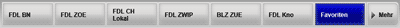
Context
Calls to operators in a railway control centre are being routed based on an assignment of roles to certain workplaces. Roles are the basic concept for the distribution of work in a control centre. The operators on a workstation must be able to switch between roles quickly.
Forces
When calls are routed to a workstation it may not be entirely clear from which area these calls origin. If the role concept is not consequently designed into every aspect of the interface, operators may be confused.
Performance may not be sufficient when switching roles, which may cause users to refuse the role system.
Solution
The role bar is, beside the menu bar and the content area, the major user interface component of the user interface. It resides at the top of the screen below the status bar and displays a horizontal row of buttons. It is possible to display 7 roles at a time; if more need to be shown, the role bar overflows and displays a “More” button. The role bar must never be obscured by any other component.
Usability impact
Using this pattern makes the role concept visible on top of the interface and helps avoiding errors based on the wrong role selection.
Safety impact
Roles are safety-relevant because they are the major display of current areas under control. It is very important for the operator to know the currently active role because it determines the identity used for all outgoing communication. Displaying this component at all times helps to prevent errors based on wrong role selection.
Roles should never be left unattended, i.e., they must be assigned to at least one workstation at all times. No calls must be lost during the transfer of roles.
Your opinion!
Feel free to provide your comments, reports of usage of this pattern, or feedback in general!
Show all articles