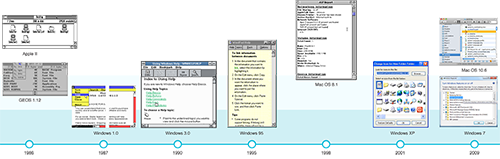This article reviews UI patterns based on the simple command button and adds some background…
Top Display Controls for Safety-Critical Touch Applications
Display controls manage how components of the user interface are arranged and displayed on the screen.
The timeline above shows how dialogs and scrollbars have developed since the early 1980s.
Dialogs
Dialogs are rectangular areas above the application’s main window. They disrupt the main flow of interaction with the interface, and therefore should be used with consideration.
If a user is the chef, and the application is the kitchen, then a dialog box is the pantry. The pantry plays a secondary role, as should dialog boxes.
Dialogs should be at the topmost layer of the application so they cannot become obscured by other parts of the interface. They should contain objects relating to a function of the application and always have a cancel button.
Considerations for safety-related environments
Users in safety-related environments often do not have much experience with computers except in the context of their job. User research for my thesis has shown that many of them were not familiar with user interface patterns common in desktop computing, like the concept of modal dialogs. Therefore, the dialog pattern presented here is non-modal, always on top, and “transient”, i.e., dialogs close immediately when the user touches any other area of the screen. Dialogs also use auto-save so no explicit save action is required.
Scrollbars
Scrollbars are commonly used to navigate window content that is larger than its view port. Scrollbars consist of several basic components, usually two up and down buttons, the so-called “thumb”, which displays the current position in the content and often also indicates the content size.
The scrollbar control presented in this blog applies several design principles for safety-critical systems: According to the pattern area of focus screens and their components should be designed such that important information is not obscured by the users’ hands while interacting with the system; therefore, the up and down arrow buttons have both been placed at the bottom of the control. Second, the thumb features a textured surface to indicate it can be dragged, applying the affordance pattern.
Considerations for safety-related environments
Why use a scrollbar at all when new patterns for touch-based applications are available? Would it not be preferrable to use inertial scrolling and gain screen real estate occupied by a scrollbar? The reasons why a scrollbar still should be used are these: Applying inertial scrolling requires learning — there are no visual clues to indicate that scrolling is possible; due to this fact and that users may forget details of how to use the device using a scrollbar seems to be a better, safer design.
Variants of scrollbars
Lukas Mathis investigates in his blog alternate approaches to designing scrollbars in Google Wave, Open Look, and Picasa. Microsoft Word’s implementation of scrollbars has added more functionality to the basic scrollbar control: It allows skipping through pages and other objects and displays the total number of pages as well as the current page.
Tabbed Panes
Before the tabbed pane was available, developers tried to work around the limited real estate by using expanding and cascaded dialog boxes. Using tabbed panes, dialog boxes are able to hold more content in a grouped fashion.
Considerations for safety-related environments
However, to make proper use of this pattern in safety-related environments the number of tabs must be limited to the available screen real estate — no stacked panes with multiple rows of tabs and no cascaded panes are allowed. another problem is proper grouping and labelling to ease navigation. Bad wording and grouping can make this control considerably harder to use. Due to the principle that safety-critical functions must be visible at all times, it is not advisable to use tabbed panes for this type of functionality.
Wizards
Wizards provide a step-by-step guidance for complex tasks, which are split up into several steps. Because the wizard metaphor violates principles of harmonious interactions it should be used with consideration (Alan Cooper, About Face 3.0, Chapter 10).
Considerations for safety-related environments
Therefore, no more than 2 steps should be used in safety-related environments in order not to distract users from what is going on around them. Proper wording and feedback is a must for a successful wizard design.
Show all articles