This article reviews selection controls presented in this pattern collection so far.
Dropdown
Users need to pick a value out of a small set of predefined values.
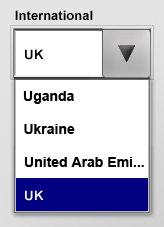
Context
This pattern can be applied to any context which requires selecting one out of several items.
Forces
In general, we do not recommend using dropdowns for touch-based applications in safety-related environments due to the following reasons:
- picking an item using a dropdown requires two presses. Standard list controls require only one press if no scrolling is required
- the droplist must be opened first in order to see all available choices
- the droplist cannot be searched using keyboard shortcuts
- the droplist does not support hover as on mouse/keyboard interfaces
Therefore, this control should be used with caution and only if:
- the list contains fewer than 10 items,
- all list items are visible and the list does not require scrolling,
- there is not enough space to use another control.
- there is another good reason why standard list controls cannot be used
Solution
The proposed dropdown corresponds to the standard dropdown controls used in current operating systems. However, we discourage use of combo boxes allowing text entry for touch-based interfaces.
Safety Impact
Using dropdowns to save space may free up screen real estate for other safety-relevant functions and, thus, contribute to safe operation.
Usability Impact
Efficiency in terms of reducing screen clutter.
Your opinion
Feel free to provide your comments, reports of usage of this pattern, or feedback in general!
Show all articles